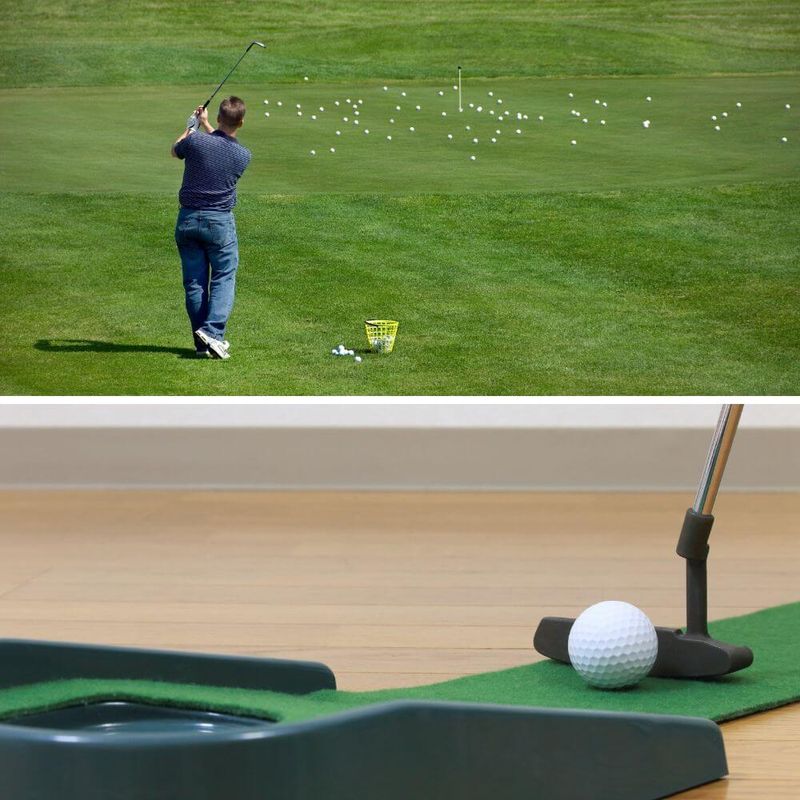Content Summary
Note: *All products featured on GolfOften.com are researched and selected by our editors. However, when you buy something through us, we may receive a small commission at no additional cost to you.*
For players serious in the pursuit of better golf knowledge a golf launch monitor is an invaluable resource. The launch monitor is the core for most golf simulators which can measure flight statistics and monitor shot patterns for better accuracy.
Most people are struggling to find launch monitoring units at a price that fits their budget. Golf launch monitor technology is evolving and there are many inexpensive solutions in the marketplace today as well as higher priced models.
The launch monitor can be setup for a variety of golf simulator training sessions. The most popular use is to review and analyze the flight path of each shot, measure clubhead speed and ball speed.
What is a golf launch monitor?
A golf launch monitor is a device that helps you see the details of your golf swing so that you can make improvements. It gives you information about ball speed, launch angle, and spin rate. You can use a launch monitor during practice or while playing a round of golf.
Launch monitors are becoming increasingly popular because they are an efficient way to improve your game. They provide instant feedback so you can see the effects of changes in your swing immediately.
Most launch monitors use sensors to track the movement of the club and ball. The information is then displayed on a screen or mobile device so you can see what’s happening in real-time.
Best Golf Launch Monitors for the Money
If you’re serious about your golf game, a launch monitor is an essential piece of equipment. But with so many on the market, it can be hard to know which one is right for you. Here are our picks for the best golf launch monitors for the money in 2023.
How We Choose
By researching the market, we have provided you with a variety of options so that you can select the one that best fits your needs. Our professionals have chosen products that combine reliability, affordability, and efficiency based on the reviews.
We only recommend products that have 4 or 5 stars and are backed by real customer reviews.
1. SkyTrak Golf Launch Monitor
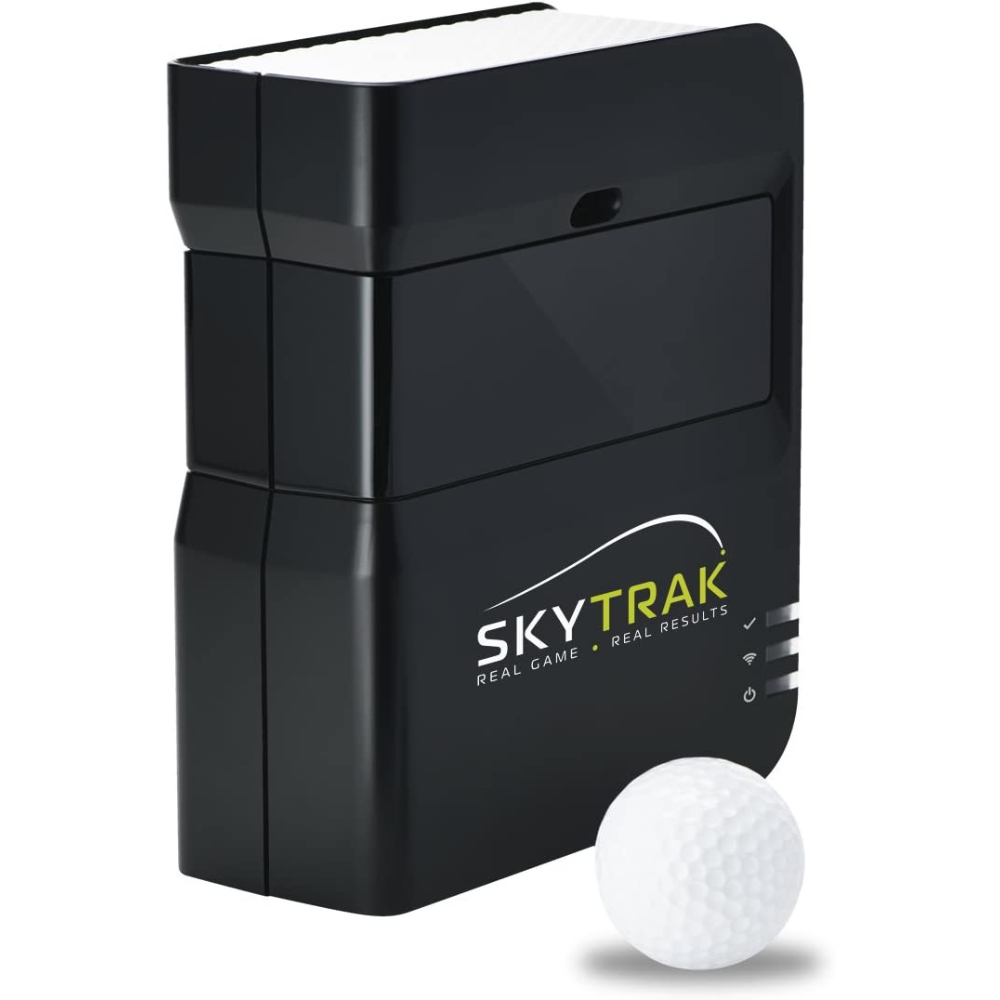
SkyTrak Golf Launch Monitor
"Skytrak Is Much Better at Putts and Short Chips" Amazon Review
SkyTrak is one of the most popular names in golf launch monitors, and for good reason. The SkyTrak Golf Launch Monitor is easy to use and is considered to be by many the most accurate launch monitor to give you accurate data that can help you improve your game.
It’s also relatively affordable, making it a great option for serious amateur golfers.
The SkyTrak Golf Launch Monitor is a handheld device that measures both ball speed and launch angle. Just plug it in, turn it on, and select your club.
The device will provide you with the information you need to determine if you're hitting the ball correctly. It gives you all of the information that you need to make meaningful swing changes.
Features:
You can easily improve your golf game
You can get accurate feedback on your shots
You can get professional-level golf training without spending a lot of money
Get better at golf quickly and easily
Know exactly how far you hit your shots
Save money compared to other launch monitors
Pros:
1. It is very accurate in terms of measuring ball speed, launch angle, and spin rate.
2. It is portable and can be used both indoors and outdoors.
3. It has a wide range of settings that can be customized to fit any golfer's needs.
4. It is relatively affordable compared to other launch monitors on the market.
5. It comes with a one-year warranty.
Cons:
1. It is not as accurate as some of the more expensive launch monitors on the market.
2. It does not come with a carrying case, so it can be difficult to transport.
3. The battery life is not very long, so it will need to be recharged frequently.
4. The software can be difficult to navigate and may take some time to get used to.
2. FlightScope Mevo+

FlightScope Mevo+
"Has Provided Me With Hours of Fun, Exercise and Helped My Game" Amazon Review
Features
- Includes 6 iOS E6 Connect simulated golf courses. Has 17 different practice ranges including a mini game that's straight out of the box without additional costs.
- 16 distinct data parameters include carry distance, club head speed, ball speed, smash factor, spin rate, spin axis, spin loft, angle of attack, horizontal launch angle, vertical launch angle, lateral landing, shot shape, total distance with roll, ball flight time, and height of shot.
- The Mevo+ will sync with your phone or Ipad device automatically recording, clipping, and saving videos of all your shots with an overlay utilizing the data parameters you selected.
- Videos can be shared by social media, text, email, and more!
- You can use this product while hitting into a net or simulator structure or you can use it outdoors on the driving range or on the golf course.
- You will need 8ft of ball flight when hitting into a net or simulator and an additional 8ft behind the golf ball position where the Mevo+ is positioned on the ground
- You can use virtual targets to practice with and also create customized challenges for additional pressure or just to have fun with family and friends
Pros:
1. FlightScope Mevo is a launch monitor that gives you data about your golf shots, such as ball speed and launch angle.
2. You can use FlightScope Mevo to improve your golf game by seeing where you need to make changes.
3. FlightScope Mevo is portable, so you can take it with you to the range or course.
4. The display on FlightScope Mevo shows data in an easy-to-understand format.
5. FlightScope Mevo is affordable, making it a good option for budget-conscious golfers.
Cons:
1. FlightScope Mevo requires a subscription to use all of its features, which can be costly over time.
2. FlightScope Mevo can be inaccurate at times, giving you false data about your shots.
3. The battery life on FlightScope Mevo is not very long, so you will need to charge it often.
4. FlightScope Mevo has a hard time picking up shots that are hit low or high, resulting in incorrect data.
3. Rapsodo Mobile Launch Monitor
Features
Golf Digest's Official Launch Monitor, the Rapsodo Mobile Launch Monitor (MLM) is the only launch monitor in golf that gives you instant video replay, has active shot tracer and professional level accuracy with the advanced doppler radar technology it pairs with your iPhone or iPad.
Such well-known instructors as Mark Blackburn and Mike Malaska have trusted the MLM on the basis of its high-level metrics, clear visual images, and data-driven insights that are available to assist a golfers swing with increased effectiveness and therefore improve scores.
Pros:
1. Accurate readings of ball flight data
2. Can be used without a net
3. Portable and easy to set up
4. launch angle and spin rate measurements
5. Affordable
Cons:
1. May give inaccurate readings in windy conditions
2. Can be difficult to use for beginners
3. Requires a smartphone or tablet to operate
4. May require calibration from time to time
5. Not as accurate as some more expensive launch monitors
4. TruGolf Home Swing Studio

TruGolf Home Swing Studio
The Home Swing Studio Has a Golf Experience for Everyone
Features
- 3D Swing Analysis - a clearly understood swing analysis screen will appear after each swing, and based on your performance is color coded
- Works with E6 CONNECT iOS Software only that includes Apple iPhone & iPad with iOS 11.2 or Later
- Includes 5 Golf Courses to work with
- Has three difficult settings and seventeen different practice ranges
- Includes TruGolf Mini Sensor, an Impact Trainer and a Charging Cable
Elevate your enjoyment of the game of golf with this immersive, virtual reality experience.
The HomeSwing Studio by TruGolf supplies a variety of golfing experiences to improve your performance whatever you choose to do—whether you want to participate in real-world courses or compete in exciting mini games.
Pros:
1. Can use it indoors
2. Can use it regardless of weather conditions
3. Takes up less space than a traditional golf simulator
4. More affordable than a traditional golf simulator
5. Easy to set up and take down
Cons:
1. Requires an internet connection
2. Limited to one user at a time
3. May not be as accurate as a traditional golf simulator
4. Can only be used for practicing golf swings, not for playing entire rounds of golf
5. OptiShot2 Golf Simulator

OptiShot2 Golf Simulator
With OptiShot You Can Get Your Game On Anytime - Rain or Shine!
Features
- Use the included OptiShot2, adjustable rubber tees, software, in addition to a USB Cable, 2 foam practice balls, a golf mat, and an enclosure with a short-throw HD projector to enjoy indoor golf simulation
- Train on fifteen premium real-world golf courses while an infrared sensor tracks your club speed, ball carry distance, club face angle, flight path, club face contact, and swing tempo for precise, instant feedback
- Enjoy in-home online/offline gameplay with this golf simulator in a 9’4”x12’3”x5’ enclosure.
- Golf training equipment works with Windows 8, 10 or 11. Has a 3GB hard disk storage drive with 4GB RAM. Includes USB 2.0 Port. This simulator is not compatible with MacOS
- Comes with a 1-year warranty for the OptiShot2 Simulator to include the base, the internal electronics, and the black plastic case
- There is a 30-day warranty on the golf mat, the net, USB cable, tees and tee gripper, foam balls, and turf
Pros:
1. Can be used indoors
2. Can be used year-round
3. Perfect for practicing your swing
4. Can be used to improve your short game
5. Keeps you motivated to practice
Cons:
1. Requires a lot of space
2. Can be expensive
3. Requires special equipment
4. Not as realistic as playing real golf
5. May require some assembly
6. PhiGolf Home Simulator

PhiGolf Home Simulator
Home Golf Simulator with Weighted Swing Stick, Indoor & Outdoor Use
Features
- Provides you with the ability to practice and analyze your swing anytime and anywhere. You get live 3D feedback on club head speed, your swing tempo, club head path, club face angle, attack angle, and estimated shot distance.
- The simulator also provides different forms of training routines which include swing and putting posture analysis.
- Includes a weighted training stick that feels like you are swinging a real golf club. Compact design is made for use in tight spaces.
- If you have a net at home you can use your own clubs by simply inserting the Phigolf sensor onto the end of your club and hitting the ball.
- Includes access to 76 top golf courses around the world. The simulator is compatible with World Golf Tour (WGT) by Topgolf, E6 Connect by TruGolf, and Phigolf’s very own golf app!
- There are over 120,000 golfers like yourself associated with the Phigolf community. You can connect with these like-minded folks remotely through the online Phigolf platform.
- You can play head-to-head rounds with other golfers across the world or take part in tournaments on a monthly basis.
- If you are looking for a cheap golf launch monitor, this is the one.
- No matter your ability Phigolf is simple to use. You can basically connect with friends & family online, or in person.
Pros:
1. Can be used indoors
2. Can be used year-round
3. Simulator can be paused or rewound
4. Instant feedback on ball flight and shot result
5. Swing data is stored and can be reviewed later
6. Can be used with your own clubs
Cons:
1. Requires a bit of space
2. Simulator may not be realistic enough for some golfers
7. Garmin Approach R10
Features
- Includes the Garmin Approach R10 Portable Launch Monitor & Simulator, the PlayBetter 5000mAh Portable Charger along with the Tripod Stand, Phone Mount, Carry Case and USB Cable | All protected with by Garmin's 1-Year Manufacturer Warranty "OCTOBER 2022 UPDATE: IMPROVED SOFTWARE TRACKING ACCURACY FOR INDOOR/OUTDOOR"
- Perfect for your swing analysis no matter where you are with the Approach R10 launch monitor. This golf device and golf simulator with provides shot metrics, does swing video recording, allows you to play virtual rounds and has a 10-hour battery life
- The golf launch monitor portable device is lightweight for you to take anywhere including golf accessories to let you set up right away.
- Improves your game with key metrics like club head speed, ball speed, swing speed, ball rotation, angle of launch and play virtual rounds on over 42,000 courses
- Record and analyze your swing automatically with video clips when paired with the Garmin Golf app. Each club can be tracked shot dispersion based on the estimated ball flight
Pros:
1. Small and lightweight
2. Easy to use
3. Precise GPS tracking
4. Good battery life
5. Affordable
Cons:
1. Lacks some of the features of more expensive models
2. Not as durable as some other brands
3. Can be challenging to read in direct sunlight
8. PRGR Black Pocket Launch Monitor HS-130A

PRGR Black Pocket Launch Monitor HS-130A
Inexpensive, Super Accurate, Uses Doppler Radar
Features
- Uses Doppler Radar for precise accuracy and precise algorithms to show your club swing speed, ball speed, Shot carry distance, total shot distance and smash factor for every club. Can be used for tennis, soccer and baseball.
- Simple to use, turn it on, lay it down, and start hitting balls. WiFi, downloads, and apps are not needed. Will capture close to 100% of your shots without needing to adjust placement of unit like with others.
- PRGR has developed Tour-level golf products for almost 40 years and is part of the parent company Yokohama which is famous for producing car and truck tires for over 100 years.
- 100% guarantee money back 30 days, no questions asked PLUS an ongoing, 1-year warranty
- Has ability to toggle between yards and meters
Pros:
1. Handheld and portable so it can be used anywhere
2. Easy to set up and use
3. Accurate readings for club head speed, ball speed, smash factor, and carry distance
4. Can be used with any type of golf ball
5. Automatic shut off to preserve battery
Cons:
1. Some users have found it difficult to get accurate readings
2. Requires batteries which may need to be replaced frequently
3. Not as many features as some of the other launch monitors on the market
9. Swing Caddie SC200 Plus+ Portable Golf Launch Monitor | Voice Caddie Bundle

Swing Caddie SC200 Plus
The Swing Caddie SC200 PLUS Measures Your Swing Speed Numbers Without Hitting a Ball.
Features
- Swing Caddie SC200 Plus Golf Launch Monitor comes with the Swing Caddie Official Protective Case & Extra AAA Batteries (4-Pack)
- This golf caddie launch monitor provides simultaneous feedback of your club swing speed, your ball speed, ball carry distance and smash factor without having to hit a ball
- The golf tracker and swing analyzer utilizes Doppler Radar technology to provide accurate analysis for ball carry data. Plus it includes 4 modes - practice mode, target mode, approach mode, and practice swing mode.
- This launch monitor device provides the ability to utilize voice distance readings and distance adjustment by a barometric pressure sensor.
Pros:
1. It is very portable and easy to set up.
2. It gives you accurate readings on your shots.
3. It has a wide range of features and modes to choose from.
4. The display is large and easy to read.
5. It comes with a Voice Caddie Bundle for even more convenience.
Cons:
1. Some users have found the unit to be inaccurate at times.
2. There have been reports of the unit not holding a charge for very long.
3. The software that comes with the unit can be difficult to use at times.
4. Some users have found the Voice Caddie Bundle to be unnecessary and/or difficult to use.
Best Golf Launch Monitors for Amateur's
Golf launch monitors are devices that track the trajectory of a golf ball and provide data about the shot. They are becoming increasingly popular among amateur golfers as they can help to improve their game.
There are many different types of golf launch monitors on the market, but not all of them are suitable for beginners. In this article, we will recommend 10 of the best and most affordable golf launch monitors for amateur's.
It’s no secret that golf is an expensive sport. But if you’re serious about taking your game to the next level, a launch monitor is a must-have piece of equipment.
The best launch monitors are designed to help you improve your swing by providing data on factors like club speed, ball speed, and trajectory. They can be pricey, but they’re worth the investment if you want to lower your scores.
There are a few things to keep in mind when shopping for a launch monitor. First, consider your budget. There are some great affordable options on the market that will still give you accurate data.
Second, think about what features are important to you. Some launch monitors come with software that allows you to track your progress over time, while others come with practice modes that let you work on specific aspects of your swing.
FAQ's - Best Golf Launch Monitor
What is the best golf launch monitor for you?
There is no one-size-fits-all answer to this question, as the best golf launch monitor for you will depend on your specific needs and preferences.
However, some of the factors you may want to consider include the accuracy of the device, its portability, and whether it offers any additional features beyond measuring your ball flight.
Which launch monitor Do pros use?
There is no one launch monitor that all pros use. Some popular brands used by professionals include Trackman, FlightScope, and Foresight Sports.
What launch monitor does Tiger Woods use?
Tiger Woods has been known to use the FlightScope X2 launch monitor.
What launch monitor does Topgolf use?
Topgolf uses Foresight Sports GC2 with HMT
Is it worth buying a golf launch monitor?
A golf launch monitor can be a great investment for serious golfers. It can help you to improve your game by providing accurate data on your shots, including launch angle, spin rate, and carry distance.
This information can be very helpful in making adjustments to your swing or choosing the right club for a particular shot.
What is the best affordable golf launch monitor?
There are a few different affordable golf launch monitors on the market. Some of the more popular ones include the FlightScope Mevo and the Rapsodo Mobile Launch Monitor.
Both of these devices are able to give you accurate data on your shots, including things like ball speed, launch angle, and spin rate. They can also be used to help you improve your game by giving you instant feedback on your performance.
Is Mevo plus better than SkyTrak?
There is no easy answer to this question as it depends on a number of factors. Some people may prefer Mevo Plus because it is smaller and more portable, while others may prefer SkyTrak because it offers more features and options. Ultimately, it comes down to personal preference and what you are looking for in a launch monitor.
What is comparable to Trackman?
There are a few different options out there that are comparable to Trackman, but it really depends on what you're looking for specifically. If you're looking for a similar tracking system, then you might want to check out FlightScope or Foresight Sports. If you're just looking for a general launch monitor, then there are a few different options that might work, such as the SkyTrak or the GC2.
What launch monitor does PGA Superstore use?
PGA Superstore uses the Foresight Sports GC2 launch monitor.
Bonus Question - What launch monitor does Golftec use?
Golftec uses the FlightScope X3 launch monitor.
Conclusion:
The best golf launch monitors are the ones that gives you the most accurate and consistent results of club and ball data . In the list above you can find an affordable launch monitor to help with your game. They should be easy to use and provide you with data that can help you improve your game.
After doing your research and reading reviews, choose the launch monitor that will work best for you and your budget.